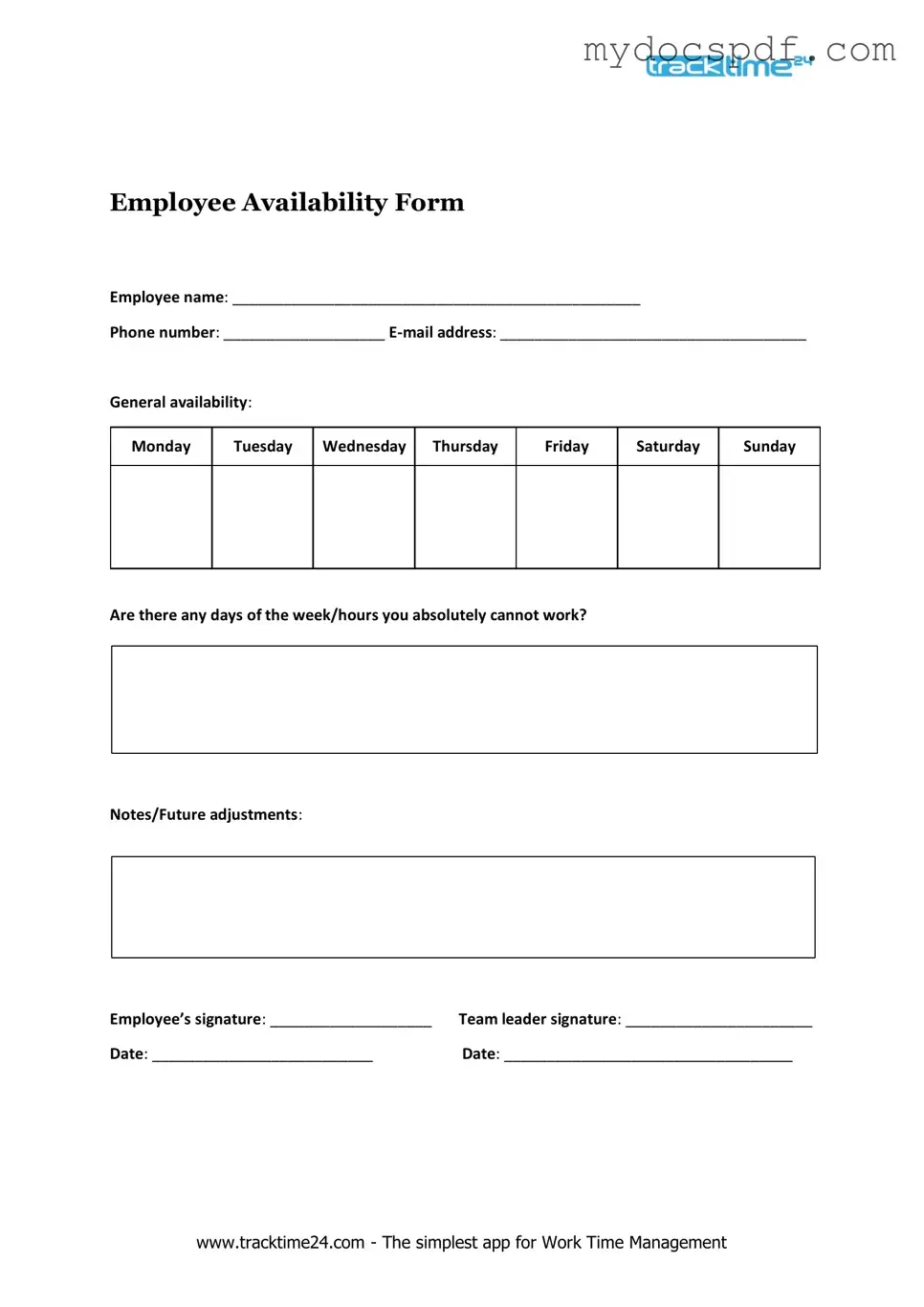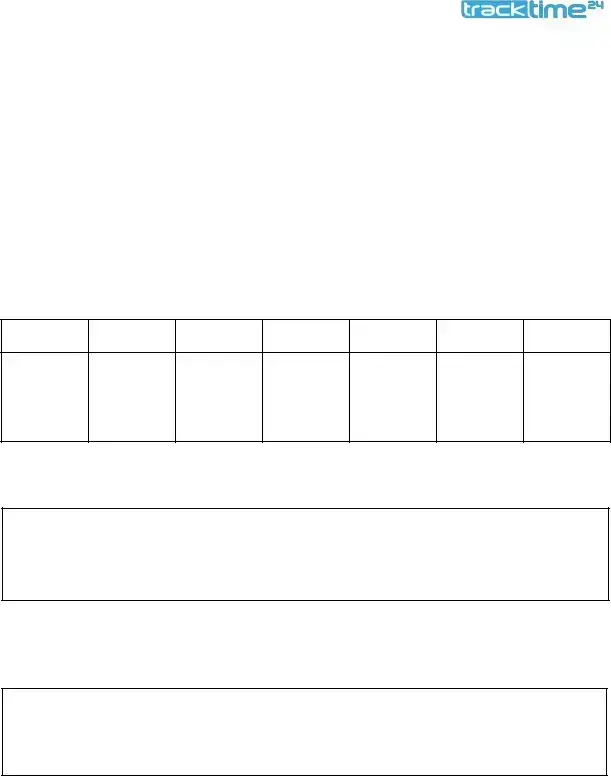Get Employee Availability Form in PDF
The Employee Availability form is a crucial document that helps employers understand when their staff members are available to work. This form allows employees to communicate their preferred working hours and any scheduling constraints they may have. By gathering this information, businesses can create more effective schedules that meet both operational needs and employee preferences.
Access Editor Here