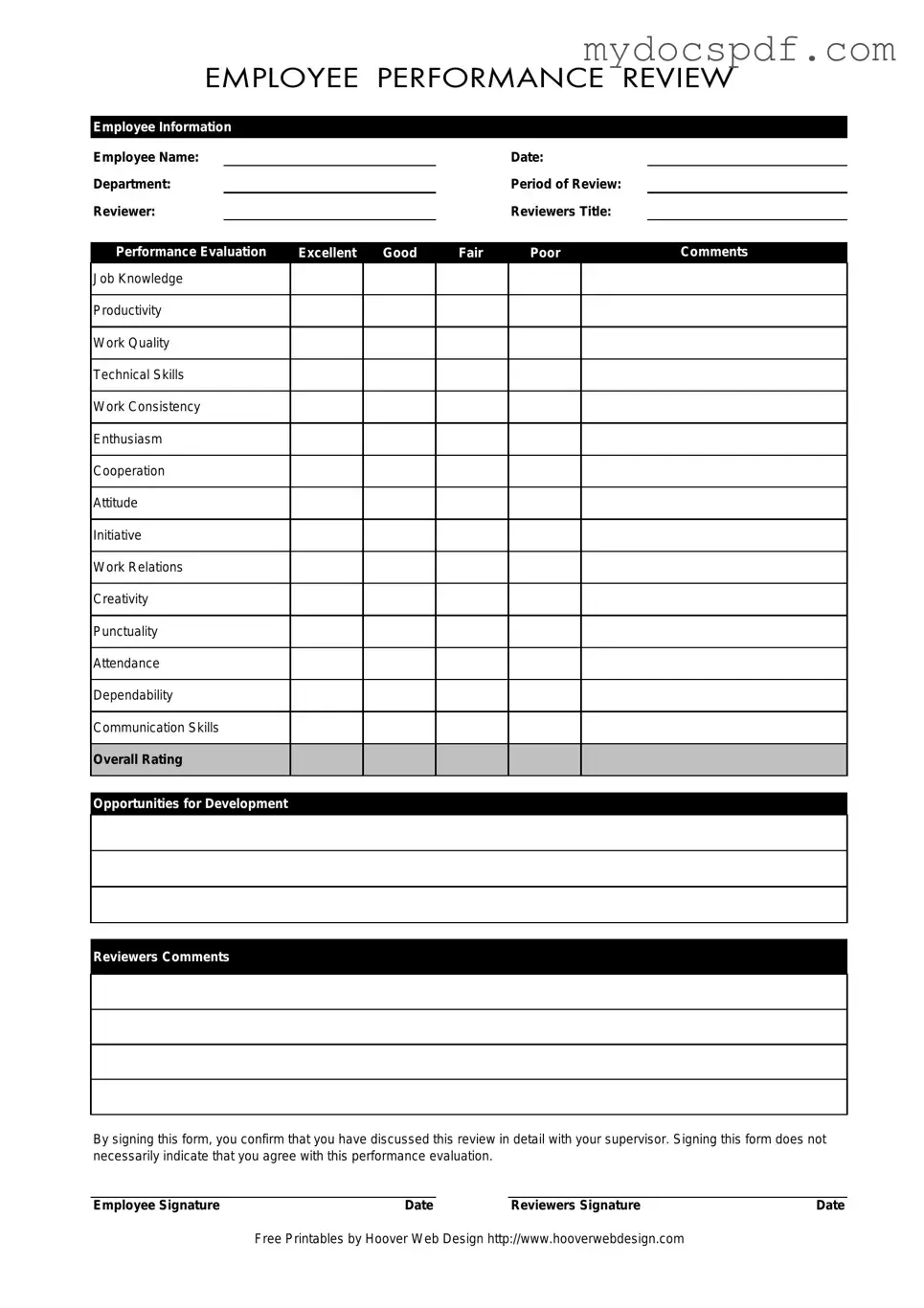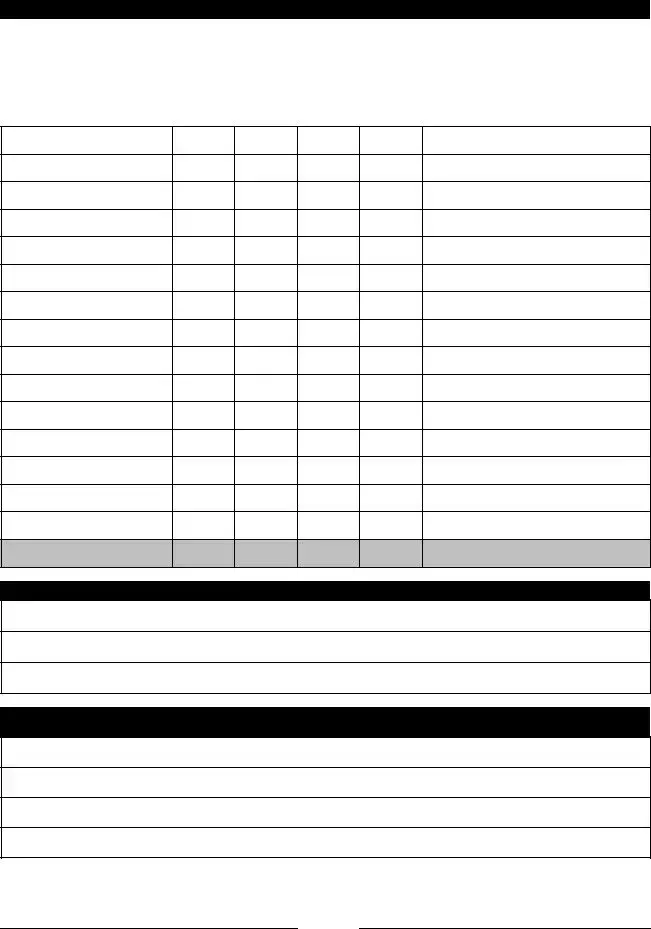The Employee form serves as a vital tool in the performance evaluation process, capturing essential information about an employee's contributions and areas for improvement. It begins with basic employee details, including name, department, and the review period, ensuring that all evaluations are properly contextualized. A designated reviewer, along with their title, assesses the employee's performance across various metrics, such as job knowledge, productivity, and communication skills. Each category is rated on a scale from excellent to poor, allowing for a clear and structured overview of the employee's strengths and weaknesses. Comments from both the reviewer and the employee provide additional insights, fostering a constructive dialogue about performance and professional growth. The form also includes a section for opportunities for development, encouraging employees to think about their future goals. Importantly, the signatures of both the employee and the reviewer at the end of the form signify that the evaluation has been discussed, although they do not imply agreement with the ratings given. This comprehensive approach ensures that performance reviews are not only a reflection of past work but also a roadmap for future success.